I needed a spot to hold large amounts of data separate from my main machine
As a young man who is into a lot of different things on the computer I go through quite a bit of disk space. I Was originally using a Western Digital Elements 2TB hard drive. It served It's purpose for the 3 years I had it. While I had it hooked up through USB to my Airport Extreme Base Station I quickly realized that I was very limited in file transfer speeds, in only Apple's HFS+ file format, and in the capacity of the 2TB drive. I wanted a new system that was still separate from my main PC (HP Laptop.)
Purpose
After Researching NAS systems and other solutions, I came to the conclusion that building a Small Server was going to give me the most flexibility. The downside is interfacing with the Server/computer would be less user friendly than an already built NAS at relatively comparable cost. I decided also running headless would give me the most benefits as I would not be able to have space for a separate monitor. The Operating System I chose was Ubuntu Server 64bit 14.4.
Parts Used

I used parts that would give me the best bang for my buck. As a college student at the time I was building on a budget of small savings and Christmas money, however I don't think I skimped on too many places.
Here are the parts I used for my build thanks to PCPartPicker:
| Type | Item | Price |
|---|---|---|
| CPU | AMD A10-5800K 3.8 GHz Quad-Core Processor | Purchased For $89.99 |
| Motherboard | ASRock FM2A88X-ITX+ Mini ITX FM2+ Motherboard | Purchased For $99.99 |
| Memory | Crucial Ballistix Sport 16 GB (2 x 8 GB) DDR3-1333 Memory | Purchased For $119.99 |
| Storage | Crucial M500 240 GB mSATA Solid State Drive | Purchased For $140.99 |
| Storage | Western Digital Red 5 TB 3.5" 5400RPM Internal Hard Drive | Purchased For $225.94 |
| Case | Fractal Design Node 304 Mini ITX Tower Case | Purchased For $55.00 |
| Power Supply | Fractal Design Integra R2 500 W 80+ Bronze Certified ATX Power Supply | Purchased For $59.99 |
| Total | $791.89 |
Part Explanation

The first Part I picked out was The Fractal Design Node 304 Case. It was a mITX case that could accommodate six 3.5 inch hard drives and not be a gigantic tower like a lot of cases end up being. I got this on one of the Newegg black Friday Sales and it turned out to be a steal saving about 35 dollars.
The next part I choose was the motherboard. I wanted enough SATA ports to accommodate all six hard drive spots so I had plenty of room to upgrade. This was a challenge as most motherboards only have 2-4 SATA slots. In fact the only one that offered 6 SATA ports was the motherboard I choose and the same motherboard in an Intel version. Another major advantage of this board was it included a slot for a full size mSATA card.
The CPU was the next choice and I went with the AMD A-10 Series APU because they are super affordable, quad-core, and had plenty of power for anything I throw at it.
The Memory, and mSATA drive were both the best deal I could find at the time for the most you could get. I chose a trusted brand in Crucial. They are known for making solid products that last, I had previously bought a SSD hard drive for my laptop and hadn't had a single issue, so I knew they would be a good choice.
I choose the power supply simply because it would fit my case well, would match the color scheme of my case (made by the same company), and provide plenty of power to the parts and then some. According to pcpartpicker.com the highest wattage I would see with six 5TB drives is 243W. With just one drive I would only see 168W so well under recommended 60% of 500W maximum. The power supply was also 80% Bronze Certified.
I couldn't afford to fill it with any drives at first as filling it all the way would double the cost of the build itself. at first I just had my 2TB external drive hooked up to it and then a slight upgrade of a 3TB Western Digital Red Drive for $125 at the time. I eventually ran out of space around the time the 5TB drives were being released so I upgraded again.
Build
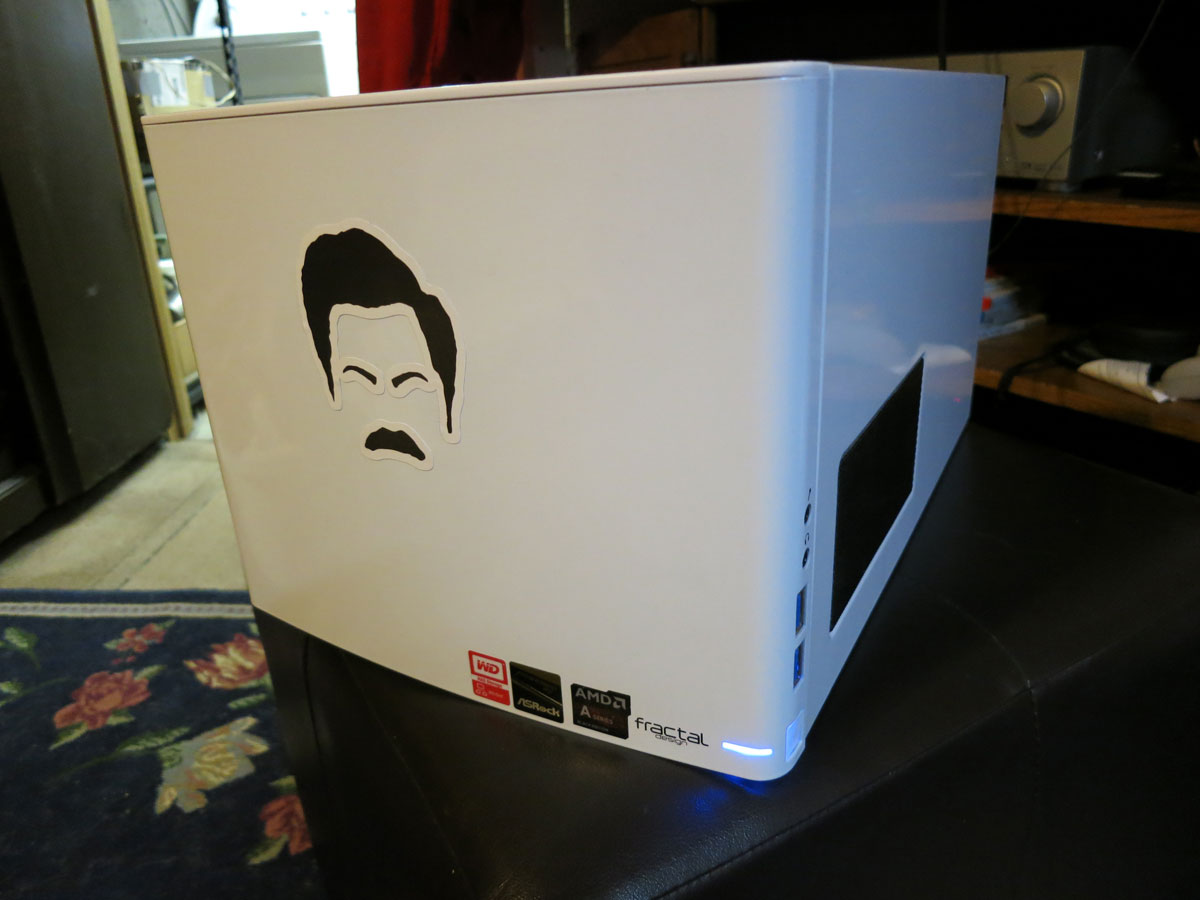
This case had plenty of space for all parts and I honestly had no issues with the build. The biggest learning curve was figuring out how the custom hard drive holders work. They are removable for if you wanted to put a discrete graphics card in it. The case includes 2 intake fans directly in front of the hard drive holders.
I was not 100% fluent in Linux command line at the time of this build but I have learned a lot while using it. I quickly caught on and was able to do all the things I wanted including a Samba Share and auto backups. I also plan on doing a software raid at some point when I'm able to get enough drives.
Date Build Completed: January 2, 2014